Why Office 2019 (PC/MAC) is Better than 365
A business that keeps no track of its records is quite difficult to manage. All those invoices, presentations, and spreadsheets are the necessary part of any organization, which are essential to be maintained. But everything has become so handy that performing record-keeping tasks is no big deal. Surely, the credit goes to the Microsoft Corporation for creating “Microsoft Office” in August, 1988 – which is a family of softwares containing the following popular softwares (but not limited to):
- Microsoft Excel.
- Microsoft Word.
- Microsoft PowerPoint.
- Microsoft OneNote.
- Microsoft Outlook.
- Microsoft Publisher.
- Microsoft Access.
Microsoft Word & Excel played a important role in making Microsoft successful in the early stages, as Word & Excel both became a major success commercially catering to small business owners & corporations. Fast forward today, even though we’ve advanced softwares – LARGE Companies still prefer to use Word & Excel simply due to its simplicity & efficiency. Moreover, Microsoft Office also has a huge impact on the lives of students, as they can easily manage and complete their assignments, research, projects, and presentations.
However, there has been a debate between Office 2019 and Office 365. Both software comes with a complete suite. So it seems like people are pretty confused about getting the right suite for their work. Nevertheless, Office 2019 is superior to Office 365 because of several reasons. So! Before you know the actual grounds, why not take a peek of some important information about the former and latter.
What is Office 2019?
Office 2019 is a one-time purchase where you pay one time to get access to all the productivity tools for one computer, available on both PCs and Macs around the globe. Despite this version includes some great new additions, you can still find Outlook, PowerPoint, Excel, and Word. And you will also be amazed to find the new Publisher 2019, Access 2019, and Visio 2019.
One of the best things about this suite is the ability to insert Scalable Vector Graphics (SVG) to all the documents of PowerPoint, Word, and Excel. SVG is a great benefit to all the users because it allows them to move, rotate, color, or resize images without damaging their quality. Office 2019 is the best tool that can be used for educational and professional purposes.
What’s Office 365?
Microsoft Office 365 has some magnificent productivity tools and applications for modern organizational structures. The suite is comprised of applications, such as OneNote and OneDrive along with Outlook, Excel, Word, and PowerPoint.
Office 365 is based on the subscription service that allows users to utilize basic applications. Email client, word processor, calendar, presentation app, and spreadsheet are some important programs that you will find in this suite. Office 365 is a cloud-based software that requires updates from time to time.
The program is compatible with PC and Mac, however, it is observed that Office 365 restricts users on many levels. And it is also time-consuming and slow as compared to Office 2019.
Why Use Office 2019?
It is a one-time expense, which means that you don’t have to pay the subscription charges. Also, it is best for students, official work, and home use. So, here are the reasons why you should use Office 2019.
1. Traditional Interface
As a user, you will find zero difficulties in using Office 2019, as the basic options are similar to the previous versions. So, if you have used the older editions of Microsoft Office (2007, 2013, 2016), then you will surely be very comfortable using this one.
2. Multipurpose
Office 2019 has two sub-versions. The first is called “Office Home & Student 2019” while the second is known as “Office Home & Business 2019”. The first sub-version includes Word, PowerPoint, and Excel, whereas, the second sub-version comes with Excel, Word, PowerPoint, OneNote, and Outlook. These variations enable users to buy the suite as per their requirements.
3. Compatibility
Office 2019 supports Windows 10, as well as, Macintosh. Also, the installation doesn’t require any large space.
Why Use Office 365?
Both Mac and Windows users can choose Office 365. So, here’s why you should use this suite:
1. Subscription Policy
If you think paying a full amount for productivity software can be too costly for you, then using Office 365 will be a great relief for you. There are monthly subscription charges, which you are required to pay to use all the applications. However, the monthly policy is for the single owner of the account.
On the contrary, you can pick an annual subscription plan, if you want to share your Office 365 account with your friends and family members. In this way, you can easily share applications and all the other benefits with a maximum of six users.
2. Best for Limited Workload
Office 365 is the right choice if you think you have limited tasks. So, if it’s just about making a small excel report, or a small PPT, then this suite will work fine for you.
3. Work from Multiple Locations
Whether you are at home, office, or you are traveling to any place, you can always work on your projects and share files in real-time with your colleagues or classmates because Office 365 is cloud-based software. So all you need is good internet connectivity.
Pros and Cons of Office 2019
Pros of Office 2019
- Access to all popular applications
- Supports macOS and Windows 10
- No monthly subscription charges
- Security updates
- Fast and reliable
- Doesn’t require internet connectivity
- User-friendly interface
- No restrictions
Cons of Office 2019
- No customer support
- Supports a single device only
Pros and Cons of Office 365
Pros of Office 365
- Availability of customer support
- Real-time data sharing from anywhere
- New applications
Cons of Office 365
- Yearly or monthly subscription charges
- Functionality is limited
- Slow performance
- Difficult layout
Advantages of Using Office 2019
Microsoft Office 2019 is appreciated by the majority of the users. So if you have decided to use this software, then you will enjoy numerous rewards like:
- Enhanced presentation features
- Strong data analysis
- Smart document sharing
- Simple email management
- Advanced inking features
Microsoft Office 2019 and 365 both are special in their own ways. But it appears to be that users find Office 2019 more convenient as compared to Office 365 or any older version. It includes some great features without bringing any change in the layout, which makes this software simple to use. Furthermore, the one-time purchasing policy is an attractive characteristic of Office 2019, whereas, the users of Office 365 are required to pay monthly or annual subscription fees. And last but not least, whether you are a Windows user or you love macOS, you can install Office 2019 on your device without any difficulty.


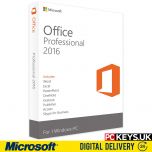









Validate your login
Sign In
Create New Account