Windows 7 is a fundamentally popular and familiar desktop and portable operating system, allowing one to be productive and familiar, with it's common features that allow you to be more at ease with how an operating system functions
Language: Arabic, Bulgarian , Chinese (Simplified|Traditional), Croatian, Czech, Danish, Dutch, English (UK|USA), Estonian, Finnish, French, French, German, Greek, Hebrew, Hungarian, Italian, Japanese, Korean, Latvian, Lithuanian, Norwegian, Bokmål, Polish, Portuguese, Romanian, Russian, Serbian, Slovak, Slovenian, Spanish, Swedish, Thai, Turkish, Ukrainian
Publisher | Manufacturer | Developer: Microsoft
License: Global | Single Device | Home | Personal | Business | Commercial | Enterprise | Student
License Type: Permanent License - Perpetual - No subscription required. Fully Installed Desktop Application. No internet access required for use.
Validity: Lifetime | No Subscription Fee | No Annual Cost | No Monthly Charges | No Expiry | One Time Purchase | 32 Bit or 64 Bit License
Delivery: Digital E-Mail Delivery (You will receive your genuine product key, official download link, installation instructions delivered digitally by email after purchase)
Installation / Redemption: Easy as 1,2,3
- Download Official Tool to Upgrade or create bootable installation media.
- Install Microsoft Windows and keep your existing data or create a fresh clean install
- Activate using the official Microsoft Windows Activation Wizard on first use via Online Activation or Telephone Activation (due to product being discontinued)
Platform: 



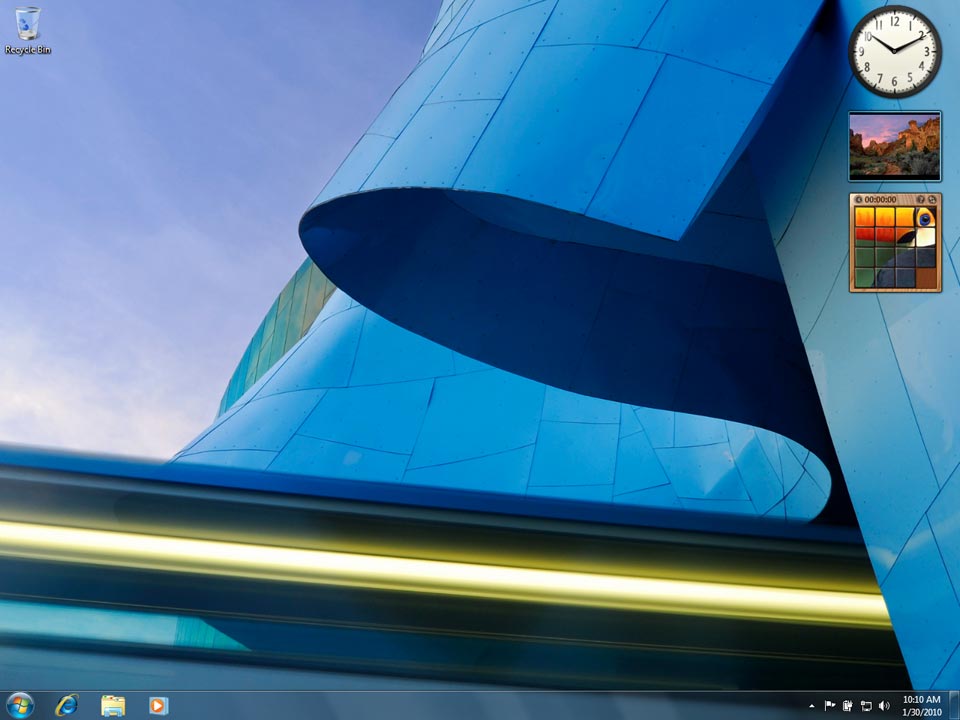

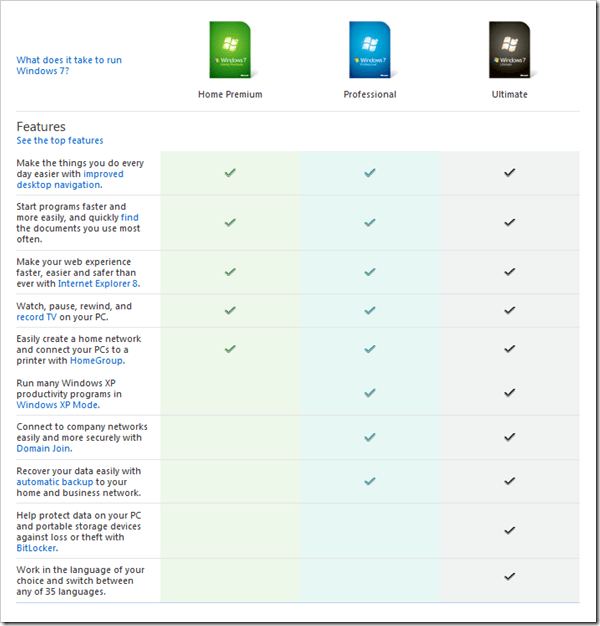

Validate your login
Sign In
Create New Account